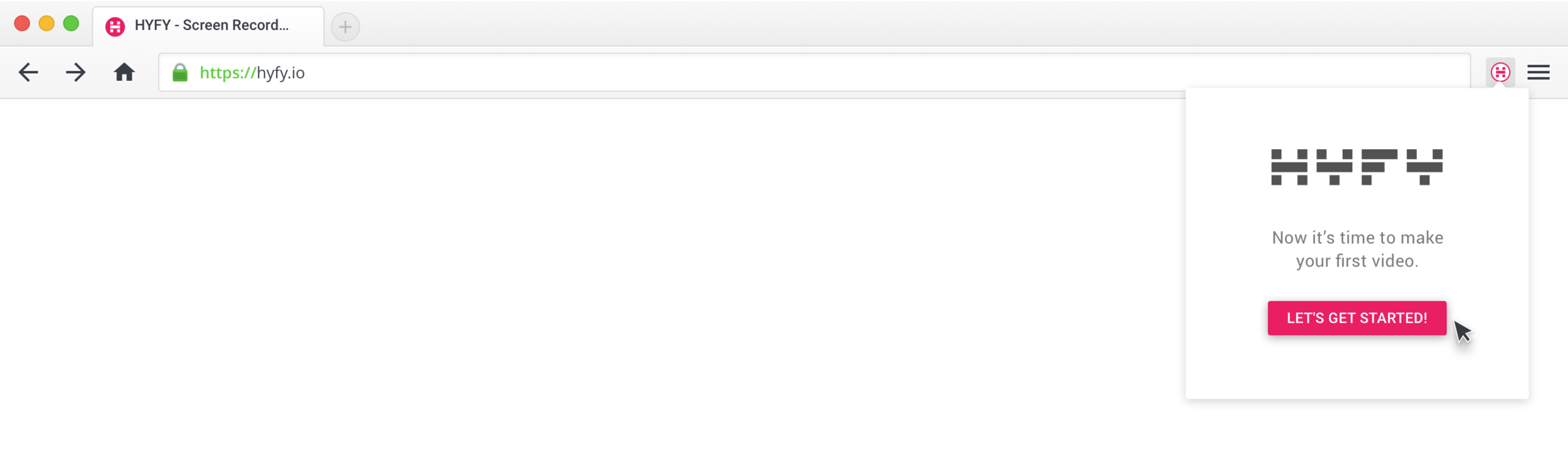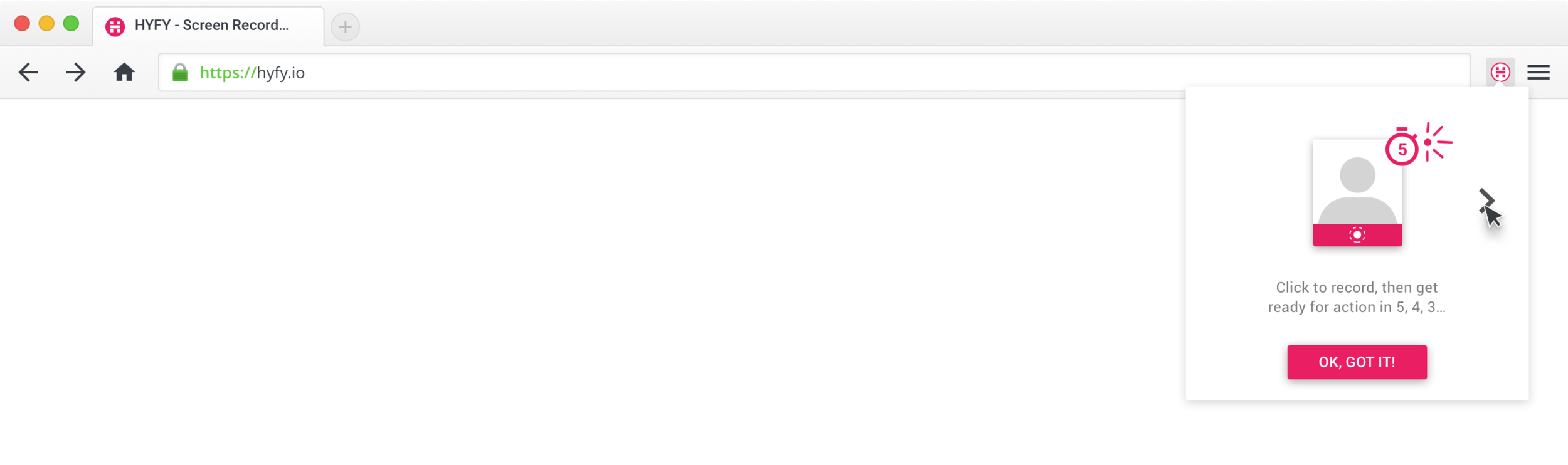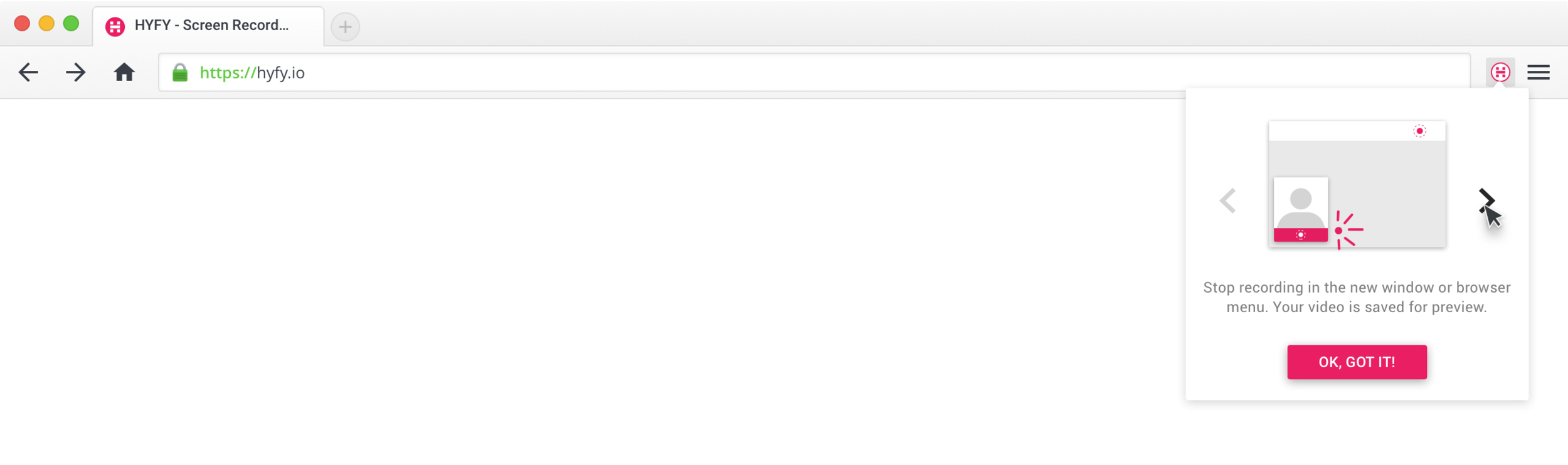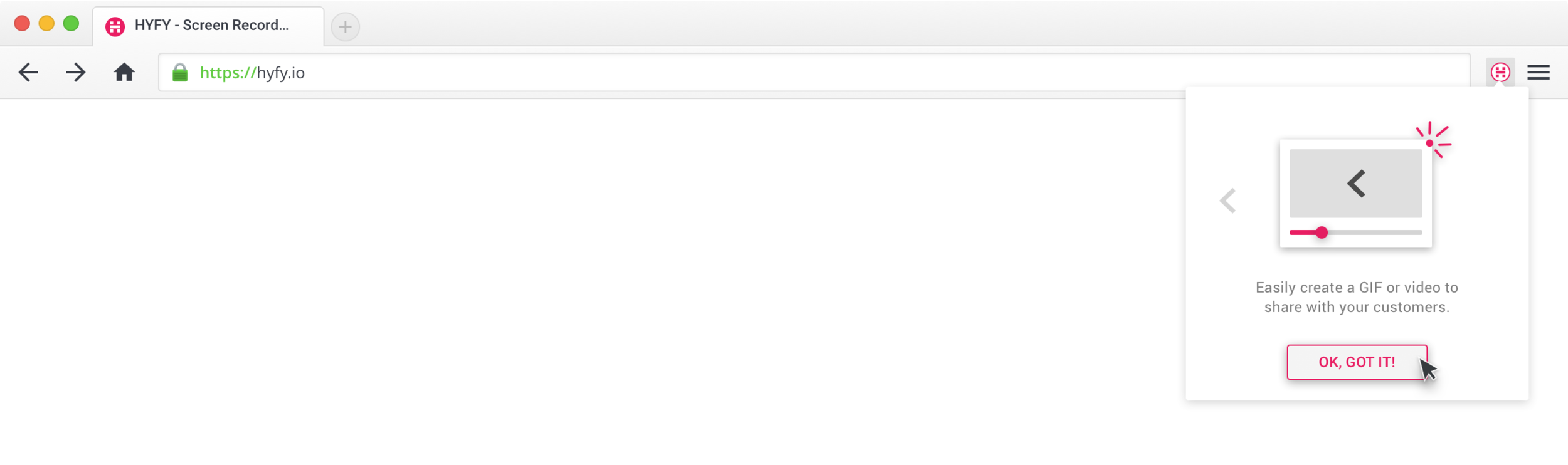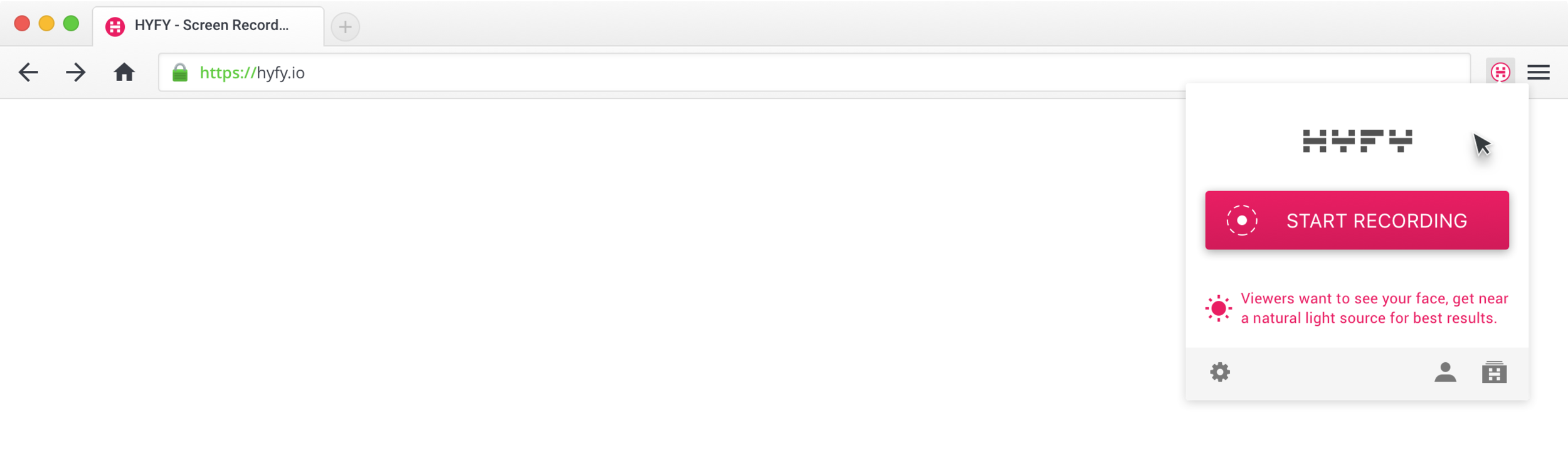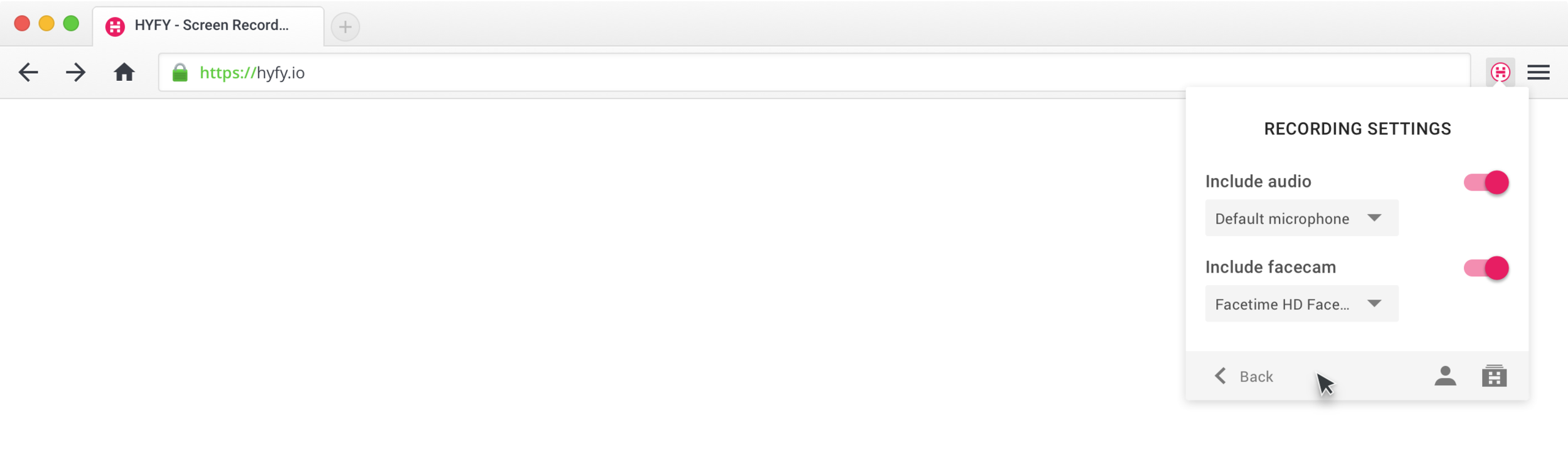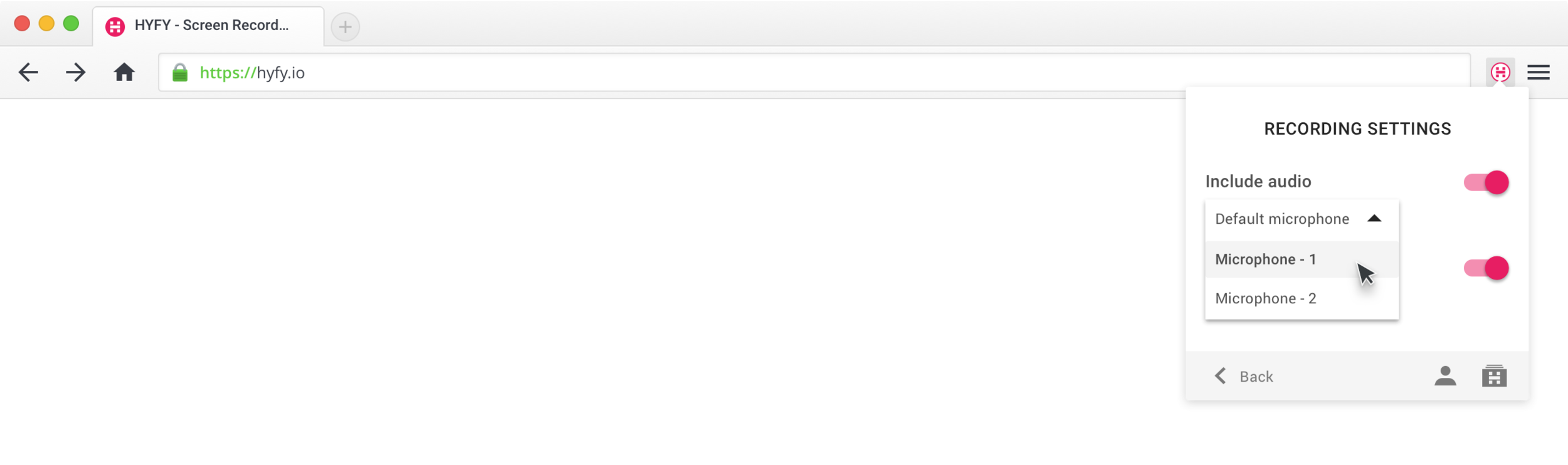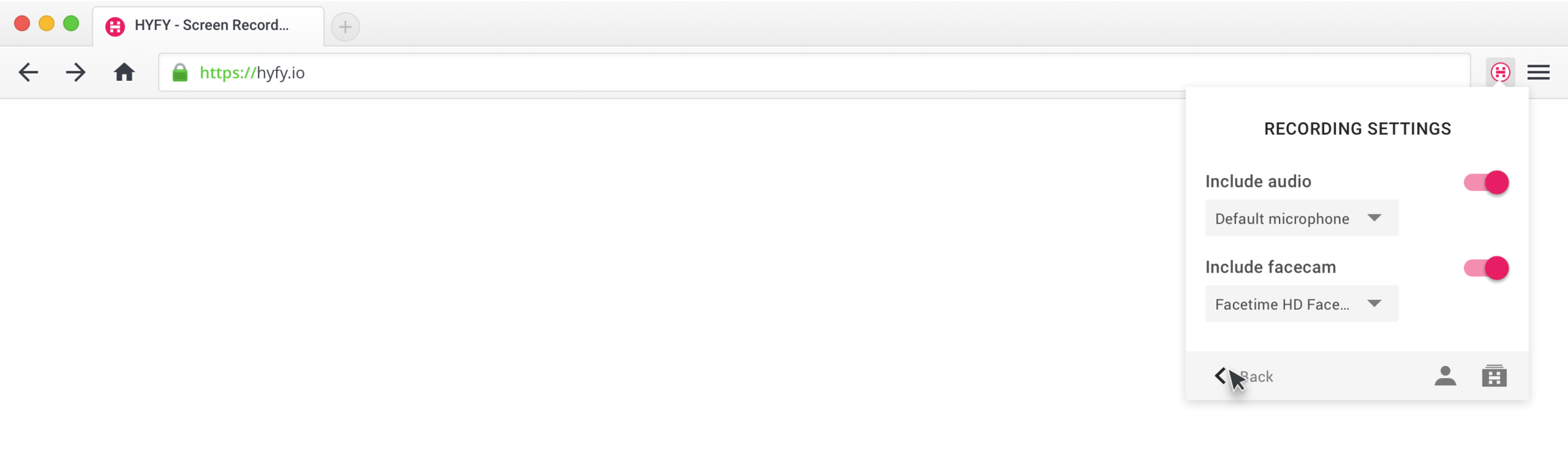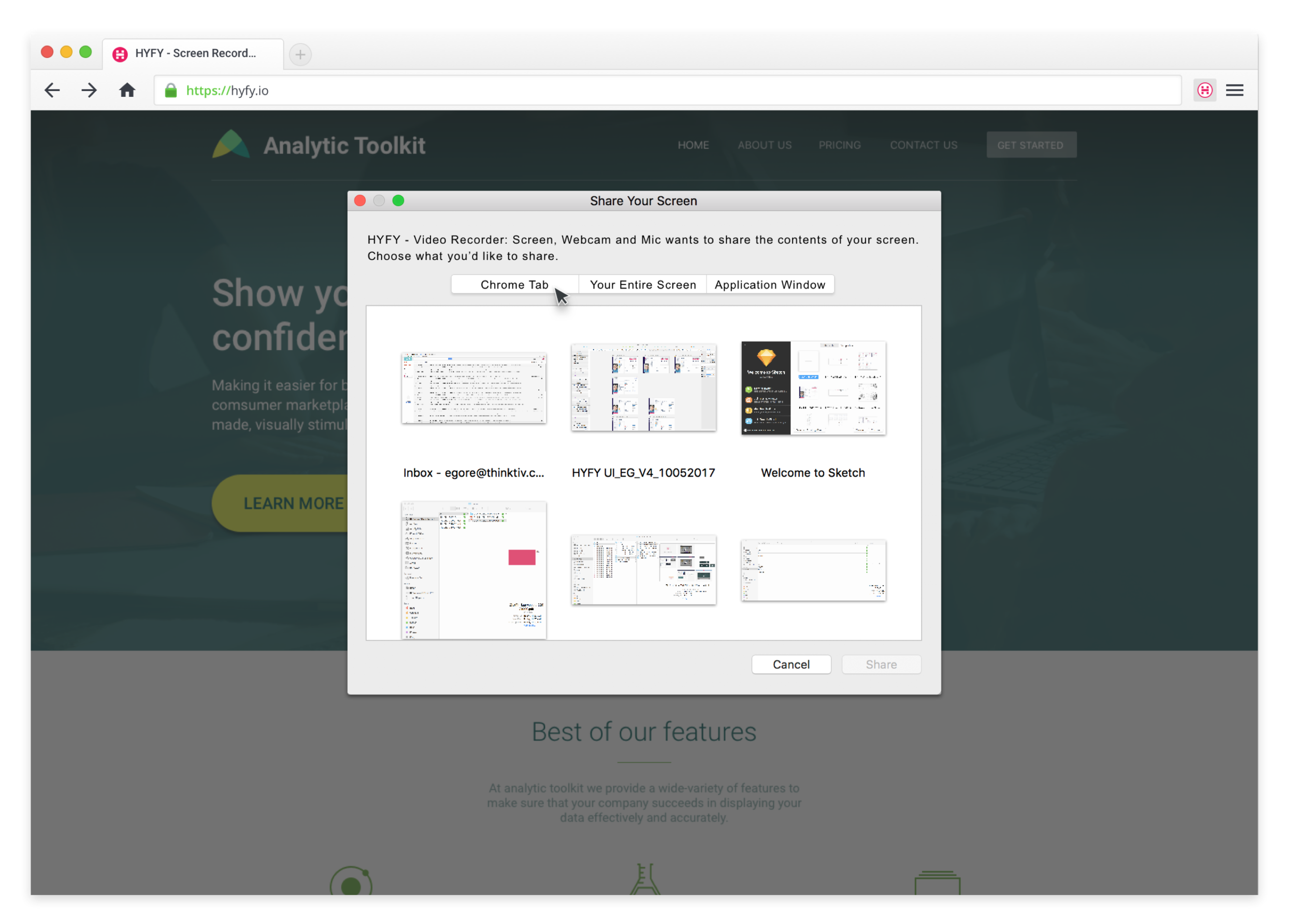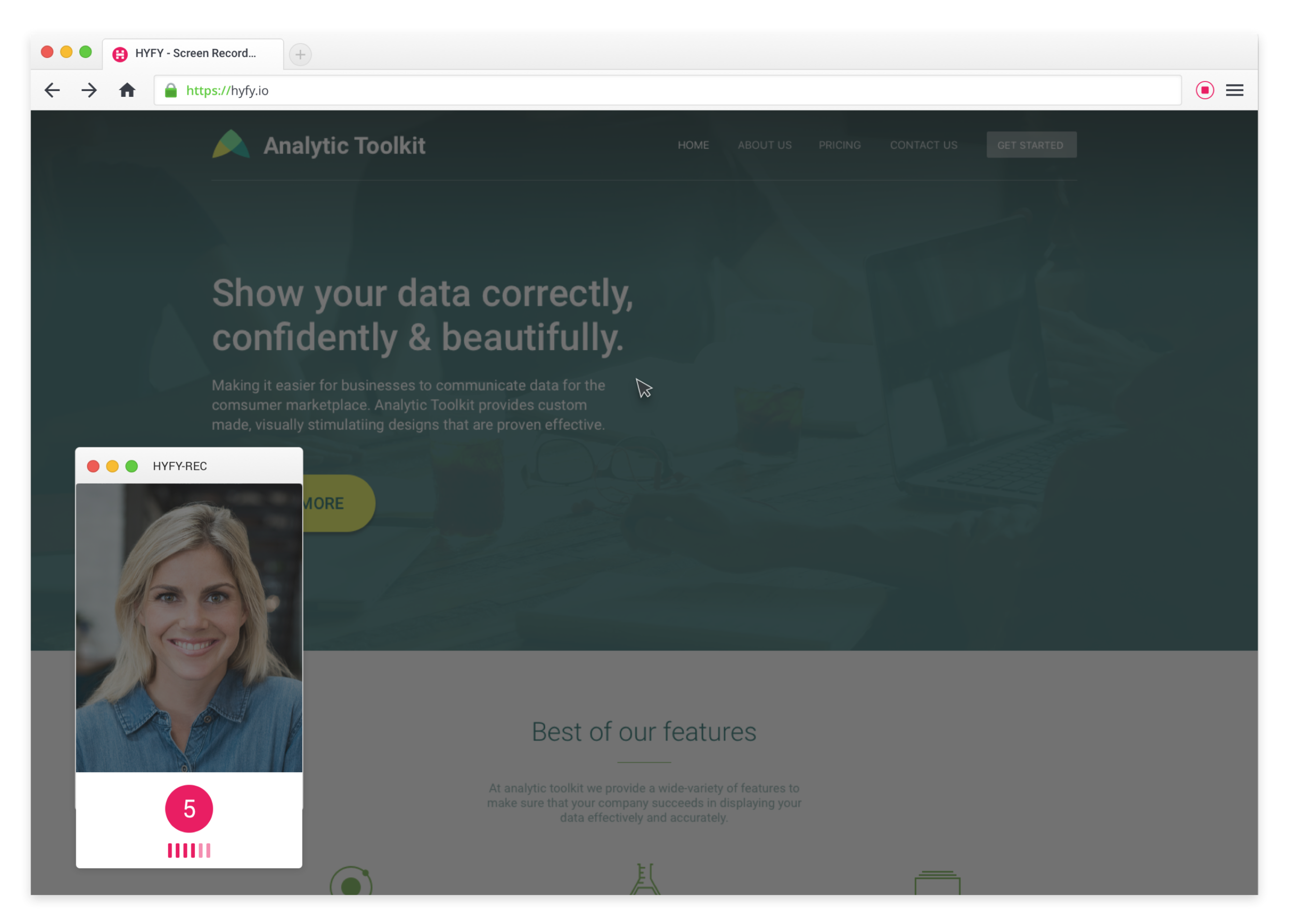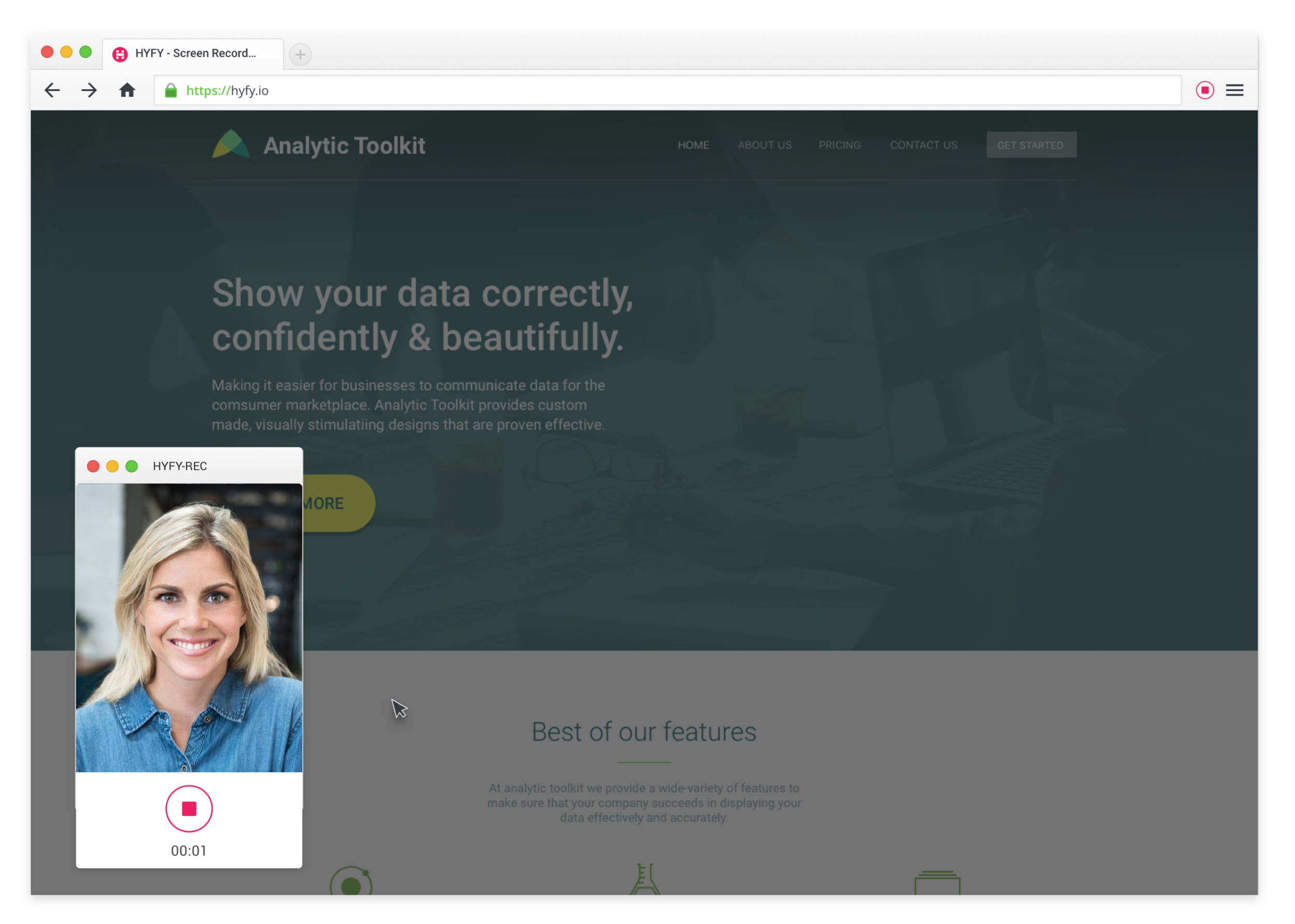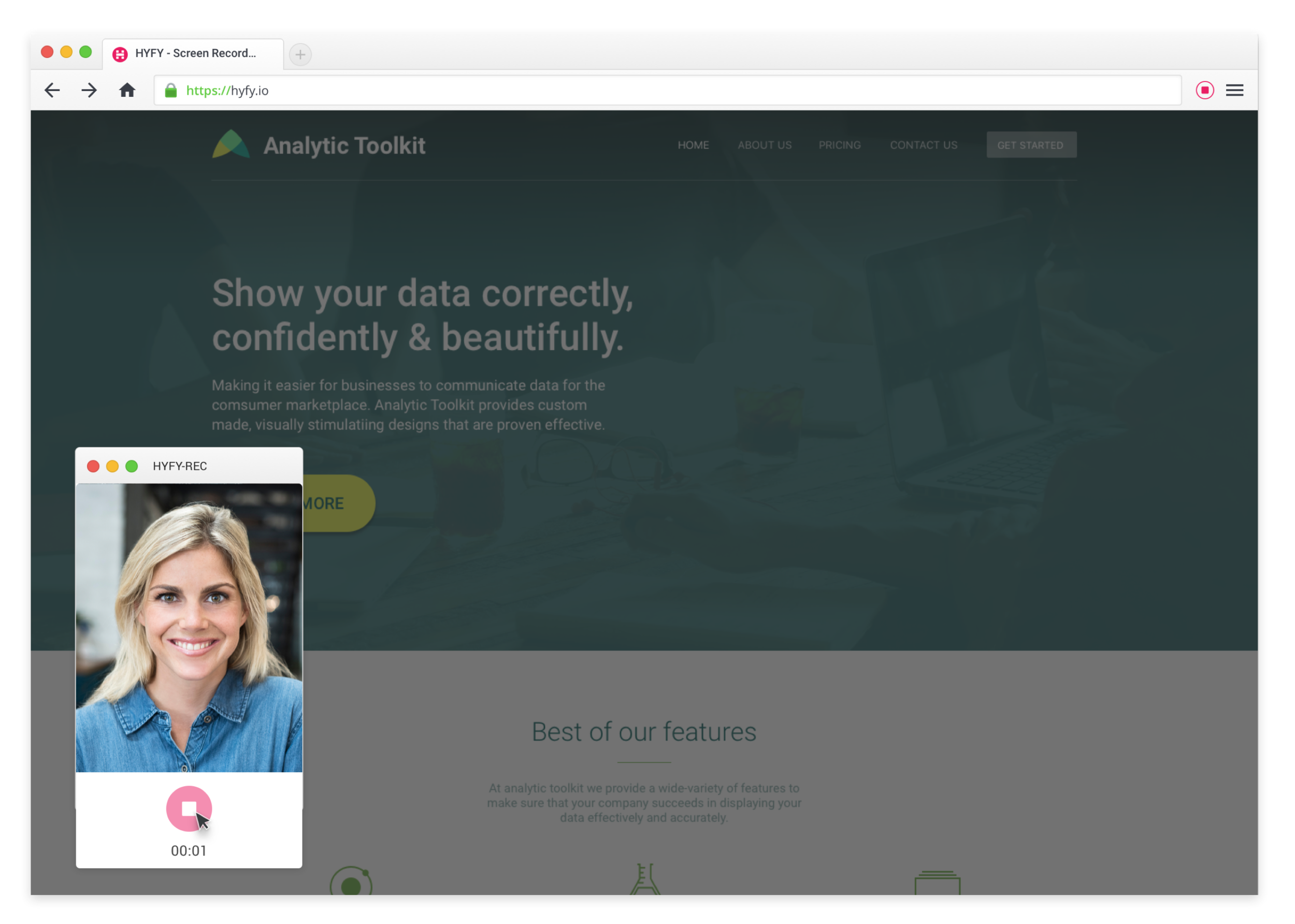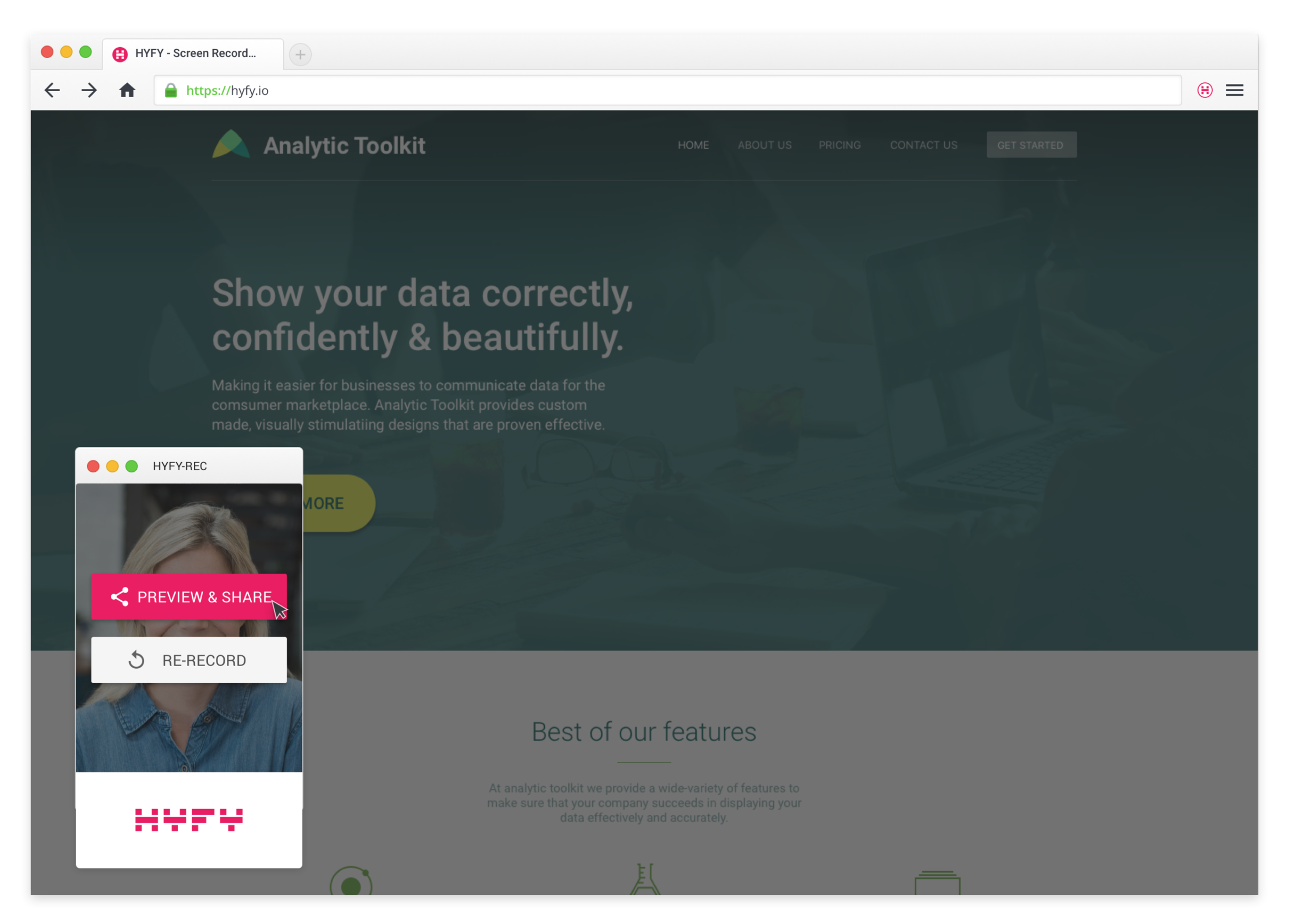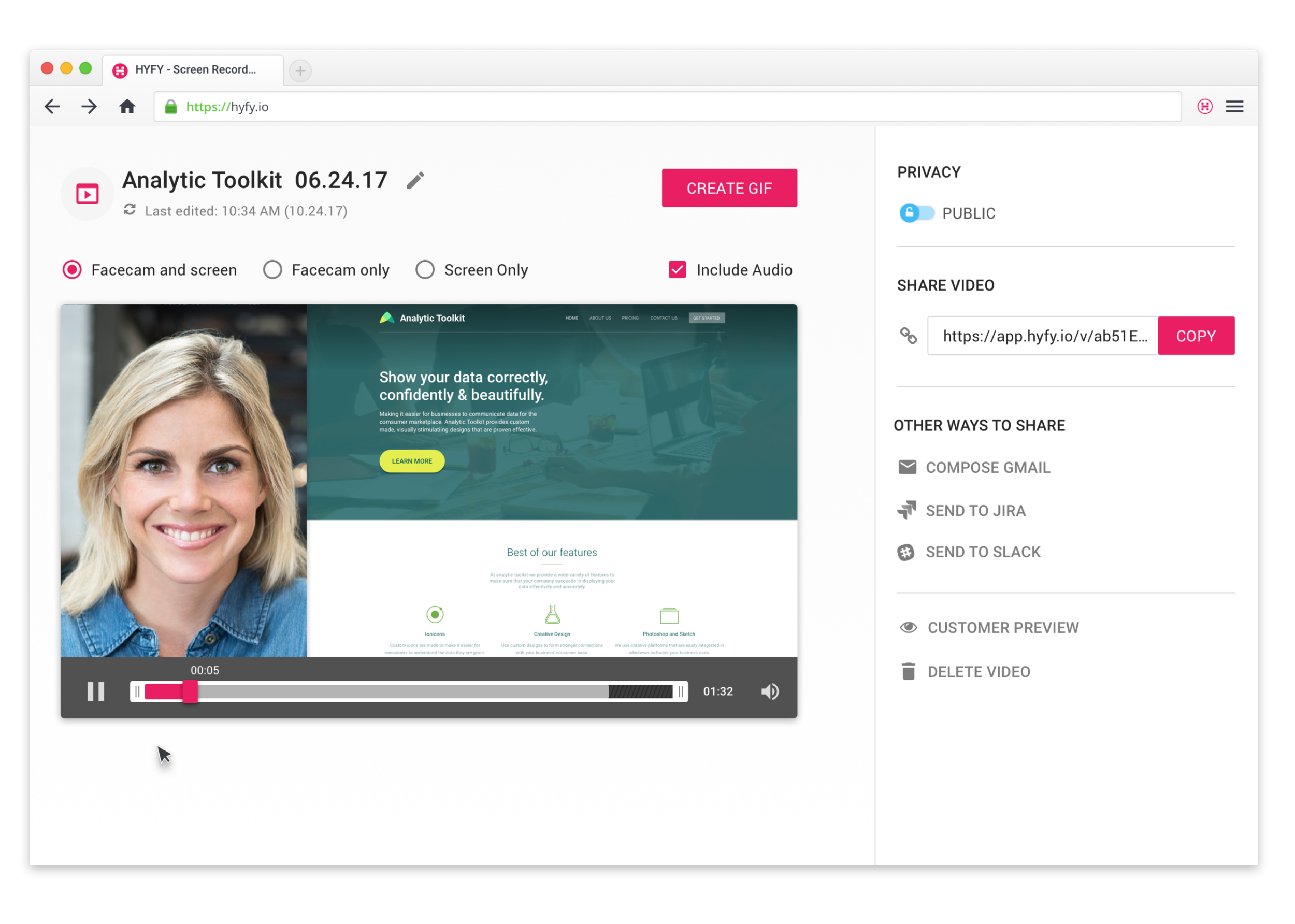HYFY
HYFY
SaaS marketing tool for heightened customer engagement through shared personalized video and GIF recordings.
UI + UX DESIGN
Role
Lead designer, involved in entire process from user research, discovery, design, prototyping. Working directly with client, design director, internal PM, and outsourced engineers.
problem
A local technology company was launching a new product, HYFY, a user-friendly plugin creating personal videos for timely B2B customer-facing interactions, and needed the experience and design to follow suit.
what we did
Through a collaborative effort between marketing and user research we accomplished HYFYs' primary goal of "fewer clicks and screens", while keeping the product intuitive and within brand.
easy & quick recording
First time HYFY users get a quick walkthrough of the recording and sharing process, and are led to a one-click activation of the screen recording experience.
capturing screen and/or facecam
Once the user makes their screen selection, a secondary window appears in the bottom left corner and counts down to begin the recording. Users can hover over this window and choose to stop the recording when they are done.
editing & sharing video
When done with recording, the user is led to the editing and sharing screen. Main features of this allows the user to customize the length of the video, create a GIF, and choose between showing facecam and screen, facecam only, or screen only in the final output. After the user is satisfied with the video, they can easily share it through many avenues.
creating & Sharing gif's
If a user chooses to create a GIF, editing options are updated to screen only (facecam will not display on GIF)—then the user can select the desired length of the final GIF, in addition to, cropping the size with range selectors. After finalizing the GIF the user can embed and share.
sharing via personal library
At any time, the video library can be accessed through the HYFY extension in the Google toolbar. The library is sorted chronologically and by video type—users can still edit, share, and delete from here. Data pertaining to the videos (i.e. times viewed) can be checked here as well.